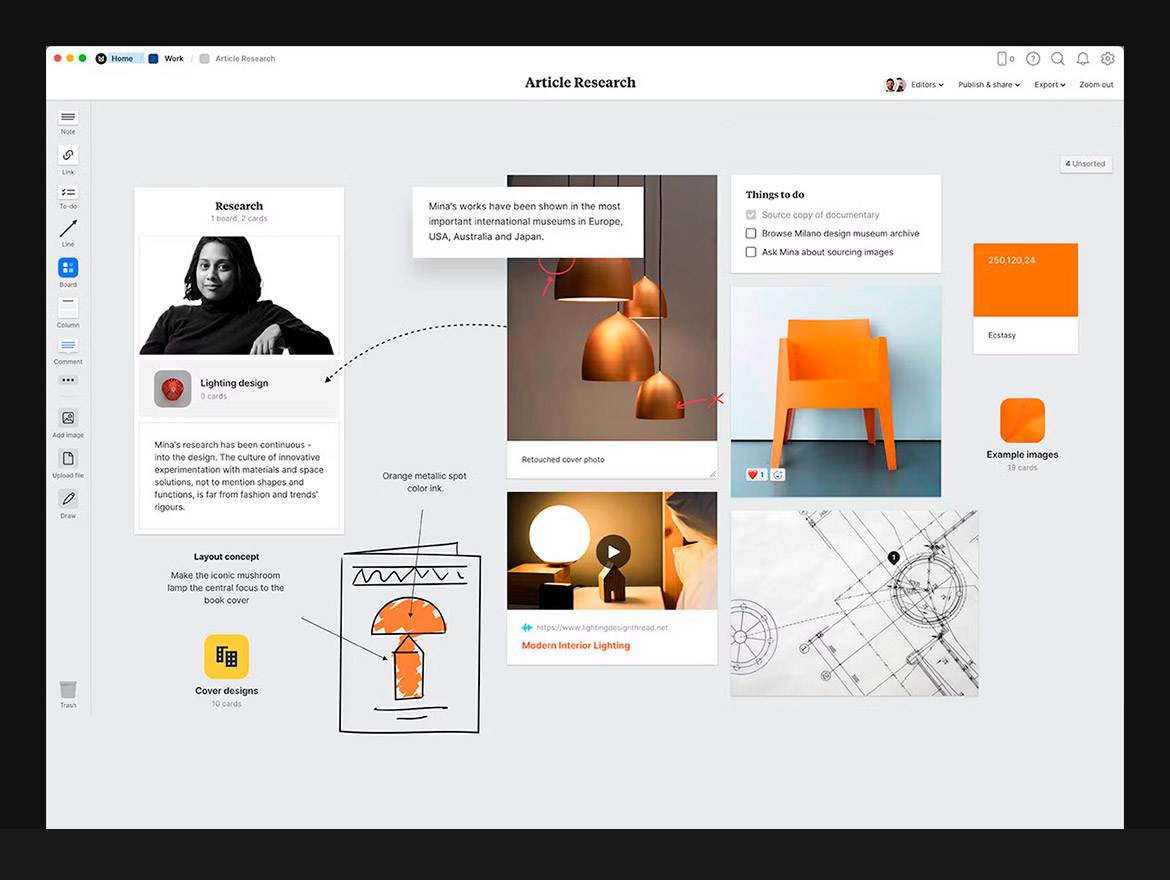
mood board and image organisation : 2023 tools for designers
Most creative and visual organisation tools and apps today are so powerful they can be used for different purposes including mood boards. I’ve spend a few months to test and review these tools in order to outline the best ones, listing some pros and cons of each one. All of them have at least a free version that is enough to do your first boards, and see how it fits your creative process, then you’ll find tips and mockups…
Canva
Canva is a famous online tool for non-designers. It features a numerous variety of free creative assets, mood boards included. Based on drag-and-drop tools, you can easily get your mood board started with Canva!
Additionally Canva provides a variety of built-in fonts, design elements, and stock images to help you create things!
Easy and affordable also great for beginners, but no big deal.
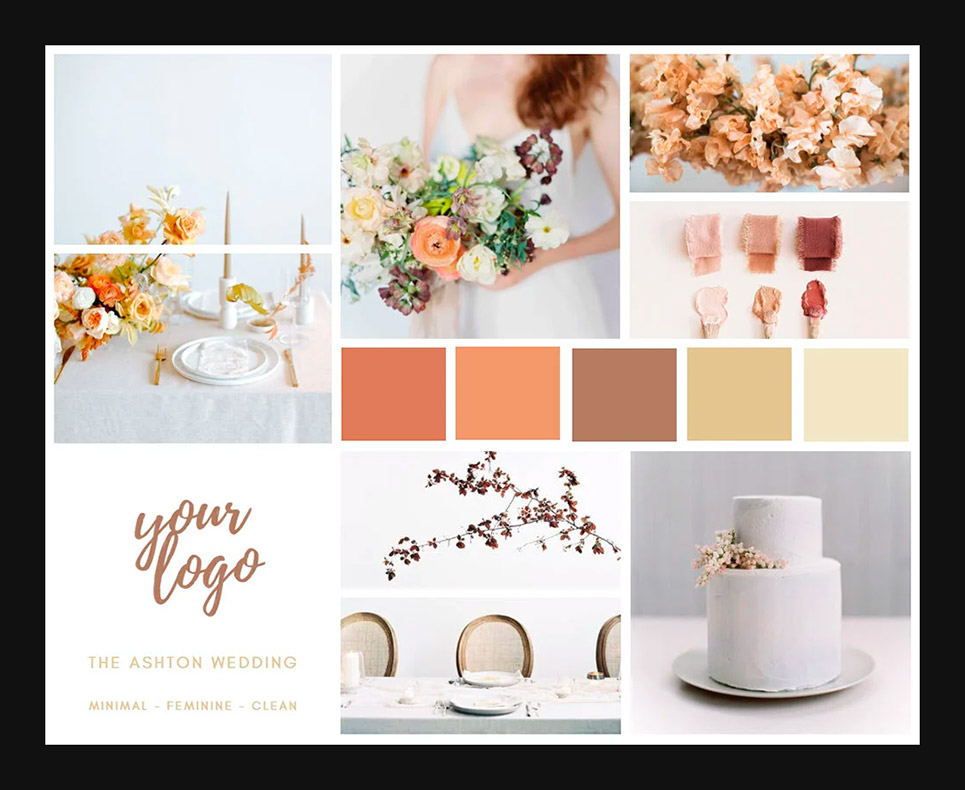
Collect by wetransfer
With the Collect app by WeTransfer for iOS, Android and web, sharing and collaborating is easier than ever before! However it’s one more tool to collect, sort boards and share images also with all the regular features (bookmarks, tags,…)
Great if you’re a paying subscriber of wetransfer file sharing but the free plan is not a first choice.
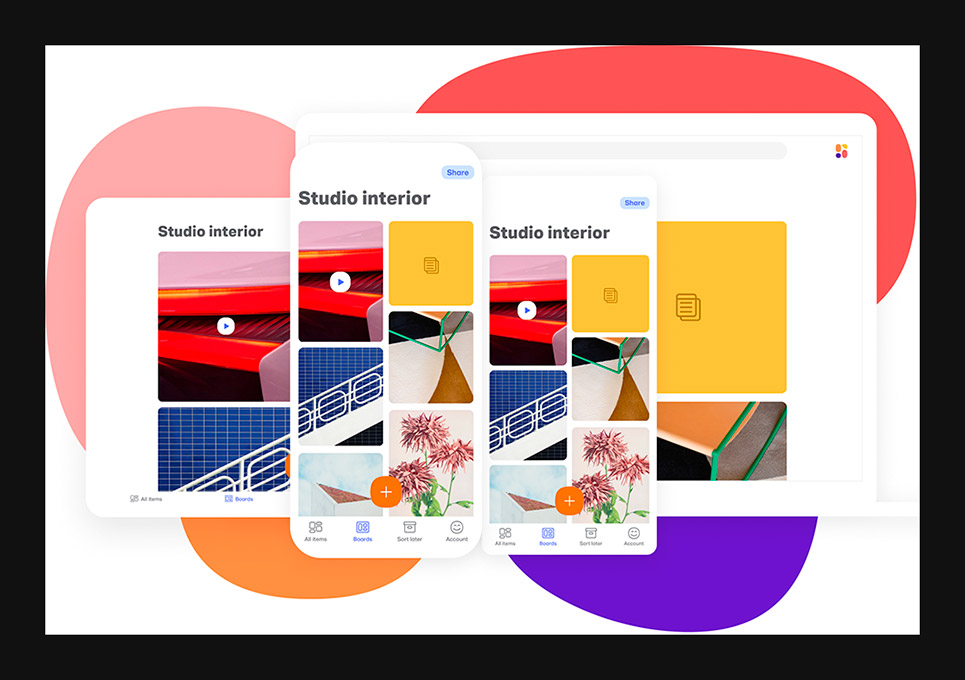
eagle.cool
Eagle.cool is an app for organizing images and ideas. Thousands of images? Hundreds of categories? Eagle solves it all with efficiency and style, it’s also a good way to collect, search and organize locally your design files.
It coast about 29.95 dollars, (without subscription, then free updates) for two computers (June 2023). Educational discounts available (30% off for students and teachers).
Browser extension to save images from any websites, Video bookmark from Youtube or Vimeo, screenshot tool. You can also drag and drop from other apps and clipboard to copy and paste any image.
Add tags to any image, or a group of images, to find them faster, organize your images in folders and smart folders, annotate a specific area of an image…
Use color labels, tags, categories or image format in order to sort and find your files.
Hover preview, spacebar preview, suitable layouts and zoom with zero efforts.
Nice to organize visual stuff, but not exactly a mood board tool, probably OK if you want a private version of Pinterest?
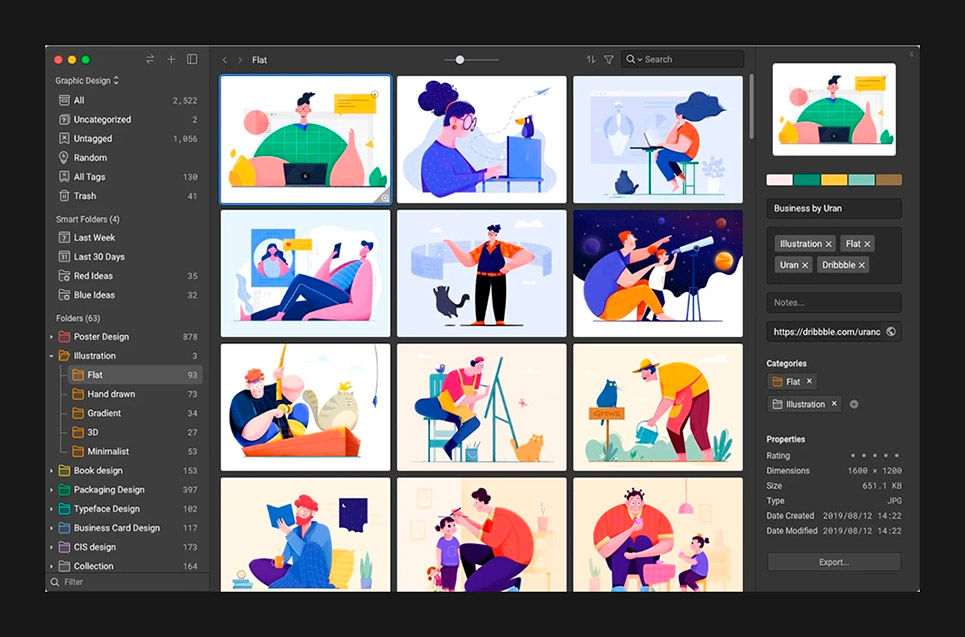
Freeform
Freeform is a flexible space to pull all the pieces together—photos, shapes, sticky notes, and more—to quickly visualize concepts.
This Apple app is available since macOS Ventura 13.1, iOS 16.2, iPadOS 16.2. Makes it easy to collaborate and brainstorm away with others through very large online whiteboards. You can access your boards on all your Apple devices.
It’s very easy to build your board by adding text, shapes or lines, photos or videos, links, sticky notes, and other files. A very nice and free app for mood boards but only on recent Apple devices.
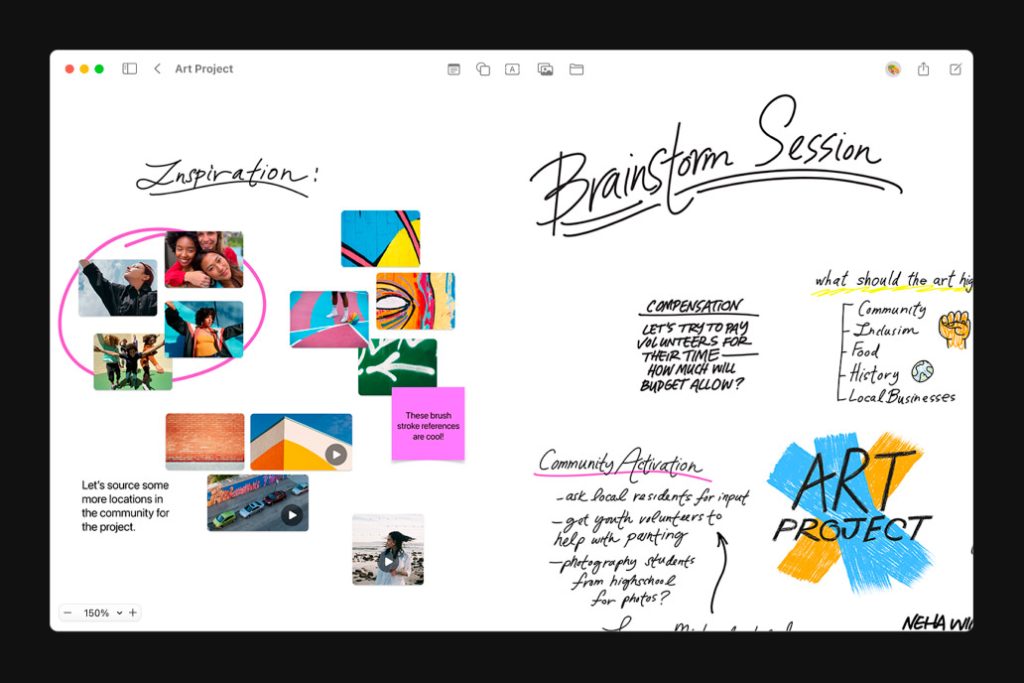
Milanote
Milanote appears to be the ultime mood board maker. It will let you create a beautiful, shareable mood board in minutes. It is a perfect tool for collecting inspiration and organizing your vision. I use the free version that is great if you’re OK to renew the content regularly. The making of a mood board is fast and intuitive and compared to other tools it is very appropriate for creating mood boards.
Beautiful, very efficient, it’s my vaforite!
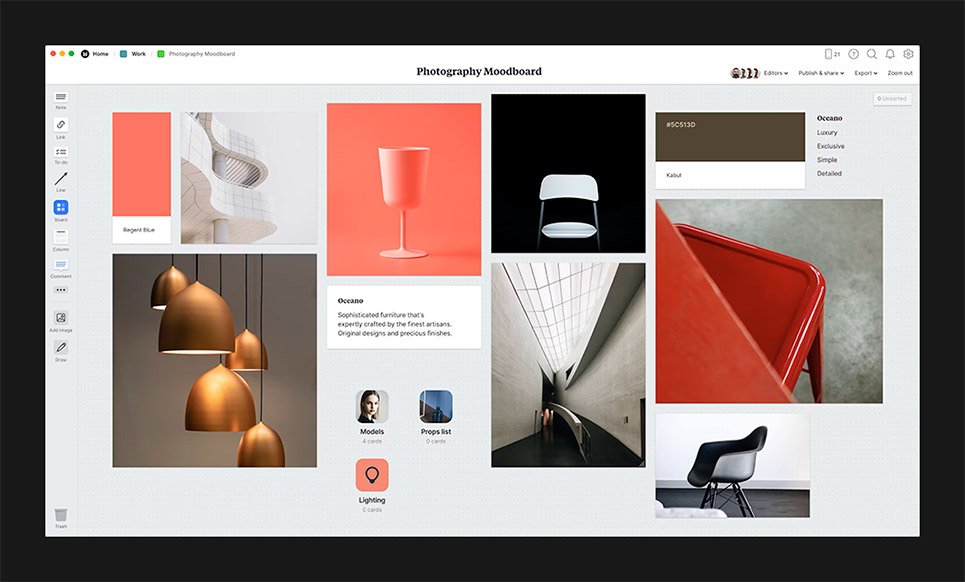
Miro
Miro is a visual platform to connect, collaborate, and create — together. Built for all kinds of teams (UX & design, marketing, product management, engineering, sales…)
With Miro you can unleash creative ideas and build on them with the help of sticky notes, images, mind maps, videos, drawing capabilities — the list goes on.
You can play with flowcharts, mind maps, swimlanes, strategic planning, sticky notes, voting, live reactions, and icebreakers.
Foster a customer-centric mindset and build a shared team space, where everyone can capture insights, structure them with diagrams and tables, and share it all in a central spot.
Plan projects, map out information architecture, or create org charts — you can plot it all in minutes on a Miro board.
It’s also very possible and efficient to create a moodboard with Miro.
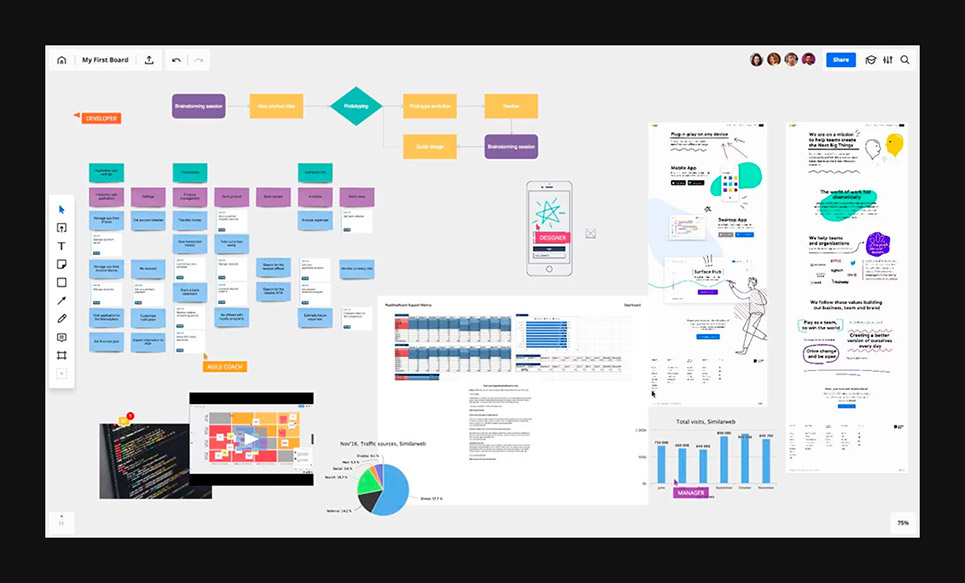
mural.co
Mural is a tool for brainstorming and ideation. You may level up your teamwork with this intuitive digital whiteboard built for teams to do their best work together. A bit similar to the Freeform app from Apple with more tools.
Workflow, process flowchart and mind map brainstorm template, as a result there are lots of templates and there’s a possibility to create your mood board starting with a blank board and adding images, links, sticky notes, etc.
The free plan brings you 3 murals and unlimited members, facilitation features, infinite and resizable canvas options
Beautiful and powerful whiteboard.
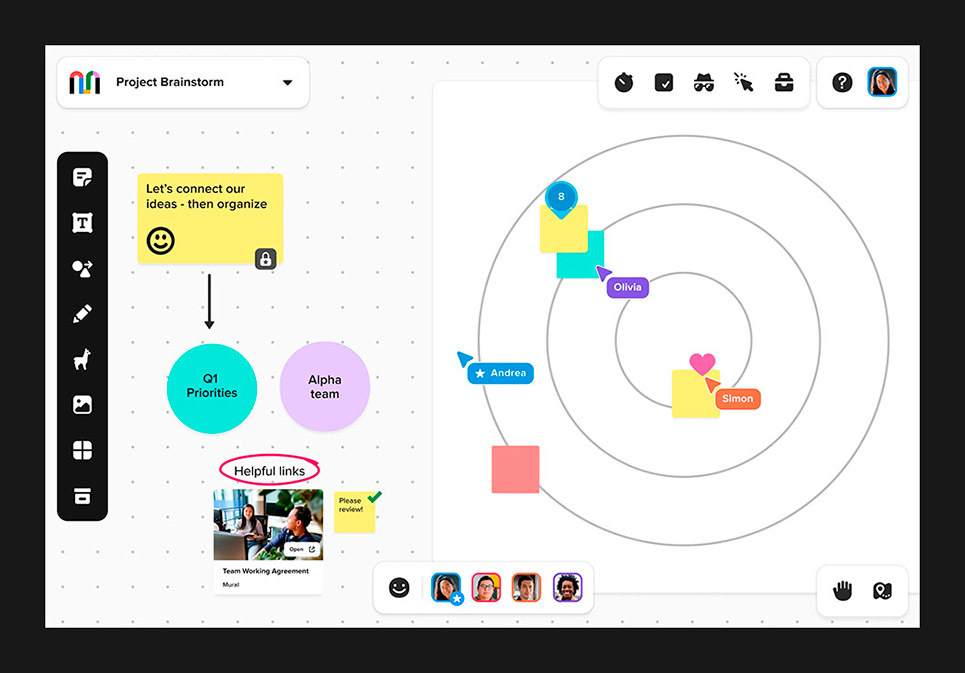
Niice
Niice is made to bring your guidelines, libraries, projects and people together in a brand hub that untangles access and gives creative assets the attention they deserve. More than just a brand repository, Niice helps you transform how well teams and partners grasp, find, and use your brand assets.
Use the templates to quickly set up dedicated libraries for photos, logo assets, videos and more. Or organize design files from scratch. Eventually make mood boards.
Collect and easily find your visuals.
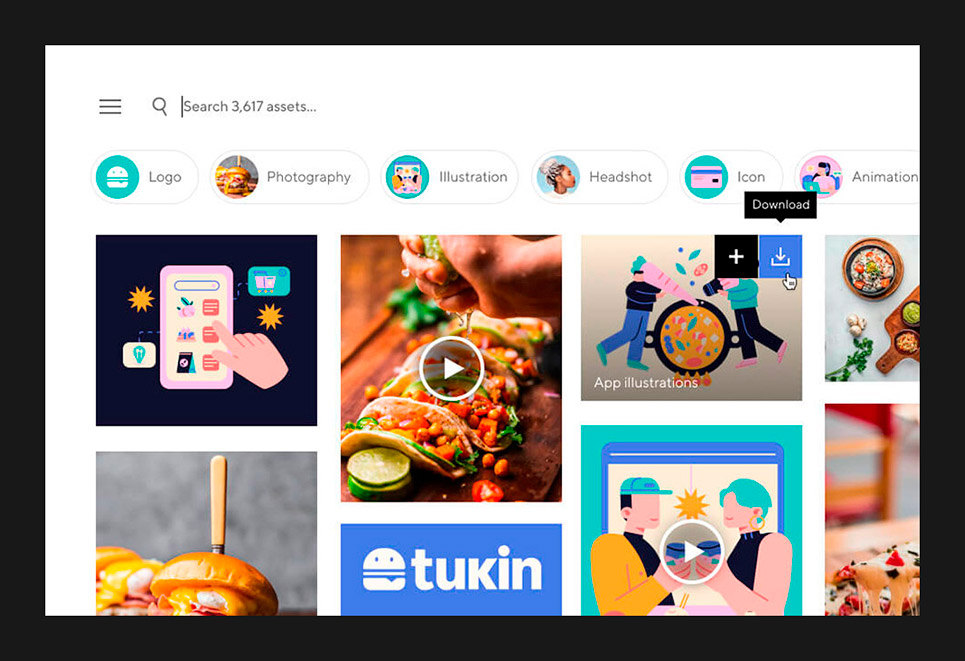
Pinterest is a very renowned social network, offering an amazingly diversified collection of images to use as inspiration when creating. It allows you to add any images you’ve uploaded or images curated by others to “Pinboards” in order to create your custom boards!
What’s great about Pinterest is that the collections are already organized for you, making it easier to find and choose images you like. It’s a powerful tool to manage inspiration boards (not exactly “mood boards”) where sources are absolutely endless whatever is your creative field.
Free and powerful to collect images.
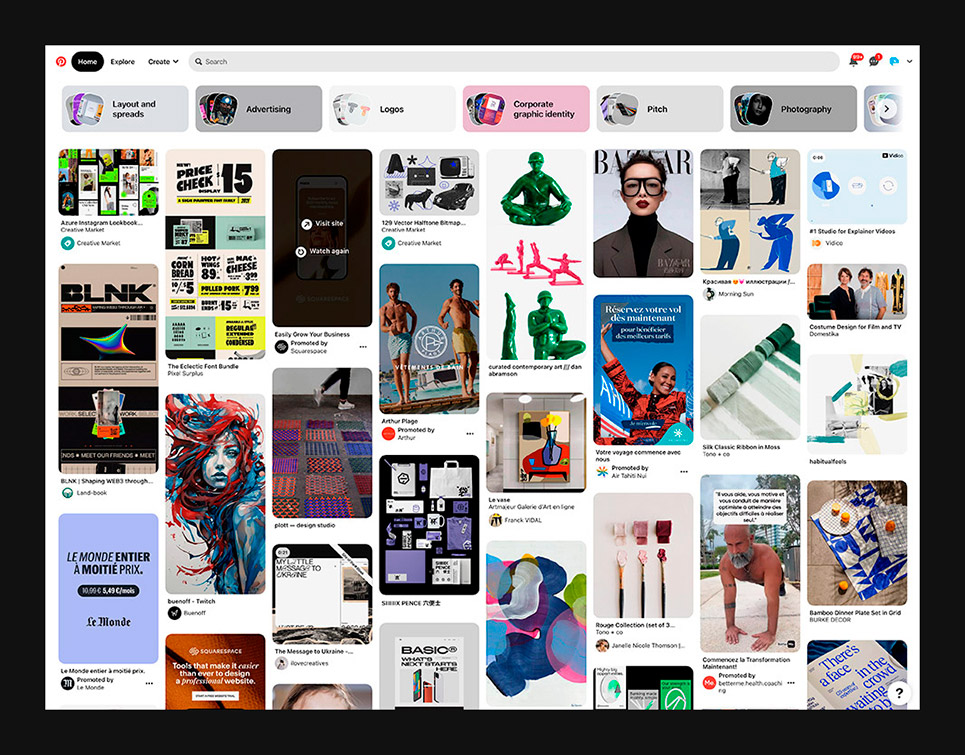
Playbook
Playbook is an ambitious project to organize, share, and collaborate on creative files and projects with your clients and team. Think Dropbox combined with Pinterest, with 4TB starter space. A great tool for designers to publish your portfolio, look for inspiration or organise your folders and files.
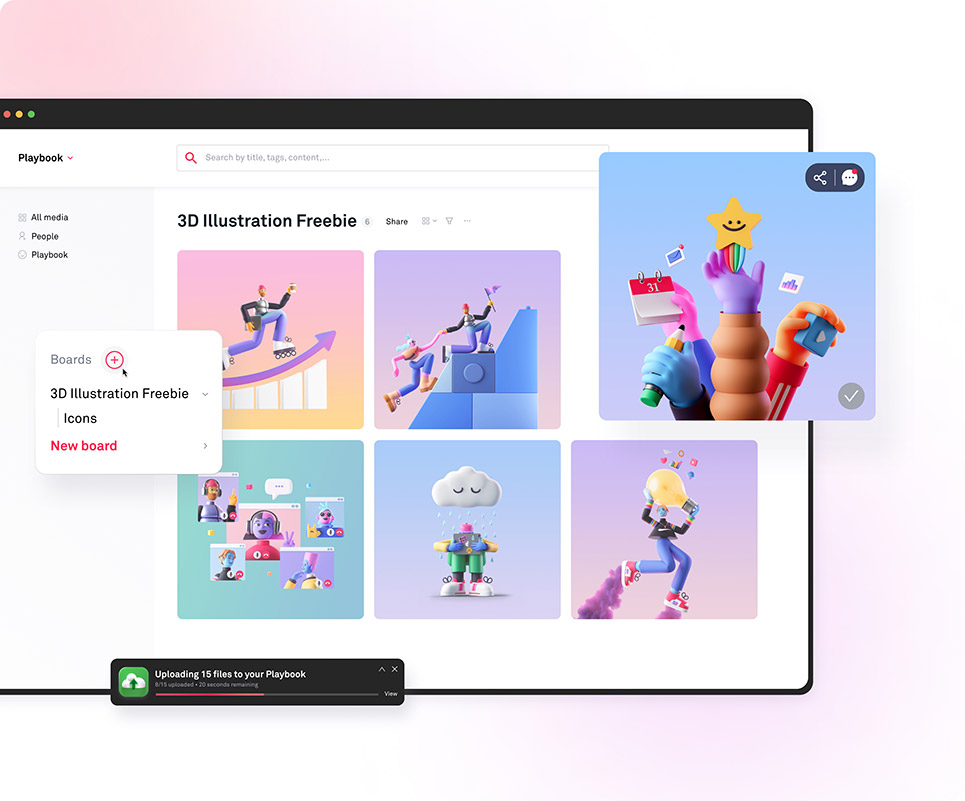
Savee
Savee is a platform for you to get inspired and save everything you love, right on your phone. Save images straight from Instagram and your browser. The idea is to do your own boards (grid layout) uploading or importing images. The result is a sort of Pinterest mood board. The free version allows 200 images and 2 boards.
Easy and good looking, great if you like being sticked to the grid.

Visualist
Visualist is a place to collect and organise visuals, create moodboards and share ideas. For interior and architectural designers, wedding planners, event stylists, personal stylists, and fashion stylists and graphic designers.
This free online mood board creator gives you an unlimited canvas where you can upload images from your PC. It offers a Chrome extension for you to add elements while browsing, and quickly collect any image on a web page.
Besides that, it also features resizing, cropping, locking images and even a smart AI that can remove the background of any image in no time.
OK to make simple boards.
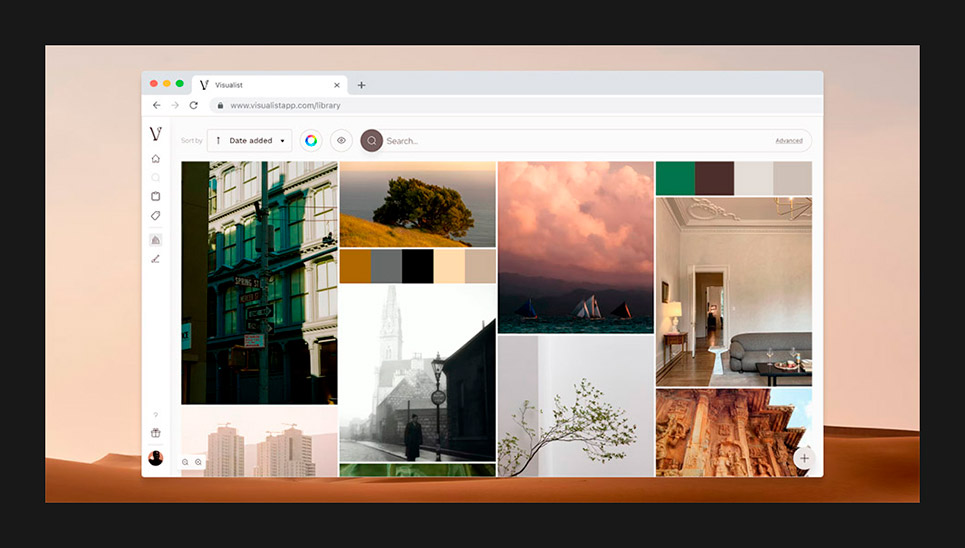
Oh BTW, what is a moodboard?
A mood board is a visual representation of concepts or ideas made by doing a combination (or collage) of any design materials: images, text, font, color palette…
It is used to convey a general graphic idea or feeling about a particular topic.
A mood board can be physical or digital, and is often an effective presentation item
It’s made to visualize ideas
As you know, “actions speak louder than words” as much as “what you show is more important than what you say”. Also abstract ideas or concepts can often be more effectively conveyed through a mood board rather than words. However, be sure to be specific enough through your moodboard.
You’ll reach the right design direction
Creating a mood board you want to put together small pieces of design in order to elaborate your global vision for the project. This is a way to show your creative intention.
Then it become an origination point which you can refer back to, if needed. It can help you or team members to stay focused on the project’s original plan.
It’s made to achieve a long-term goal
Doing a mood board is a way to brainstorm and consolidate different ideas and aesthetics into a shared vision of the future state. It may ask a few steps. You have to collect things during all the process before putting them together and see your project evolve.
2 tips to make a nice mood board
Collect elements and materials
Before deciding the general direction of the project, you can start collecting elements that could suit your design goals. Spend time on research and inspiration and don’t be afraid to think outside of the box. Everything is possible, key words, images, color palette, patterns, typography, paintings, photography…
Make choices
You’ve brainstormed and collected lots of material: it’s time to start mood boarding. Try and add as many materials as you can. Once the mood board is saturated, start removing elements that might not fit as well as others. This step is key.
Curation allows the mood board to be both creative and focused. Again concision it’s a matter of time. “If I had more time, I would have written a shorter letter.” once said French philosopher Blaise Pascal.
Let’s try a few mockups
Free templates created by vietnamese designer Harmonais Visual:

Free mood board template by Dutch graphic designer Ruben Stom

Creatoom, free templates created by Aleks a graphic designer and 3d artist




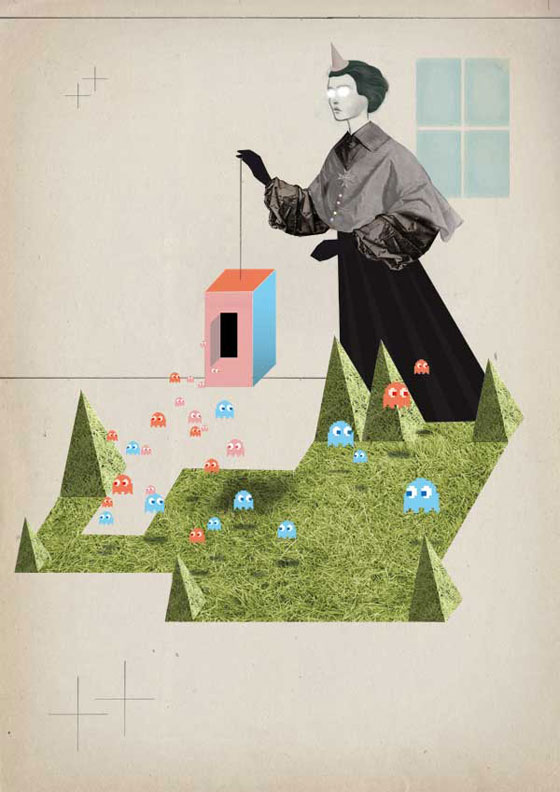






Post a comment